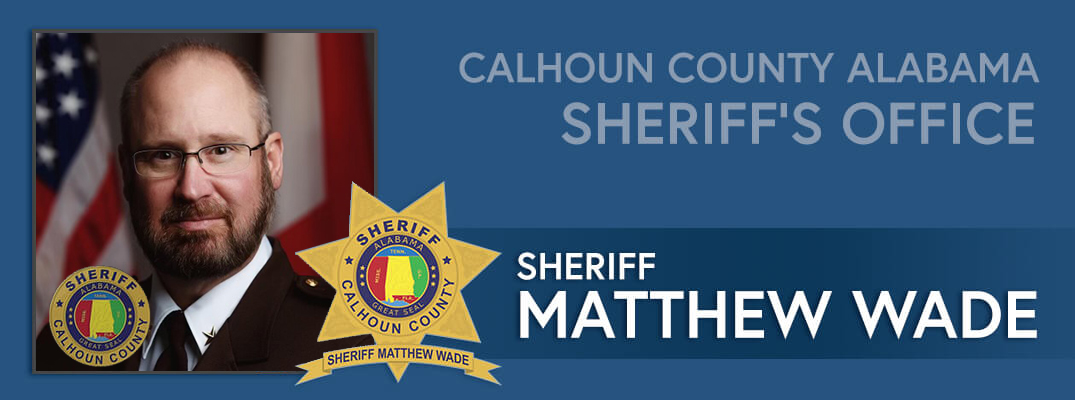Give Your Home The Appearance of Being Occupied While You’re Away
The best deterrent to home burglary is a home that is occupied. Since you cannot always be at home, it is important to give your home the appearance of being occupied while you are away. Use timers to turn lights on and off at random times during the evening. Put a small TV on a timer as well to give the appearance that someone is home watching TV. If you don’t have a TV that you can turn on and off with a timer, consider a Fake TV (http://goo.gl/KhdeGZ) which gives the appearance of a television by projecting a pattern of lights that simulates a TV show. Use motion sensors to turn on lights. Motion sensors that turn on outside lights are common, but you may also want to consider using an outside motion sensor to turn on a light inside your house. Burglars don’t like dogs. If you can’t have a real dog to guard your home, there are Electronic Watchdogs (http://goo.gl/9fwggv) that use motion sensors to play a recording of a barking dog. You can enhance the illusion of having a dog by posting a “Beware of Dog? sign, and by placing a food and water bowl outside your front door. Turn the ringer volume down on your phone, or set your answering machine to pick up on the first ring when you are not at home. A constantly ringing phone is a good indicator that your home is unoccupied. Make sure that your answering machine / voice mail message does not indicate that you are out of town. A radio tuned to a talk station can simulate people inside the home engaged in conversation.
Get a Paper Shredder for Your Home
To help protect yourself against identity theft, stalking, and similar crimes it is important that you never place intact documents containing your personal, private, or financial information in the trash. A paper (document) shredder is the best way of destroying sensitive documents before disposing of them in your trash or recycle bin. Paper shredders for home use range in price from around $50 to well over $250. For home use a cross-cut shredder costing less than $100 will more than meet your needs. (Example: Amazon Basics 8-Sheet Micro-Cut Paper/CD/Credit Card Shredder http://goo.gl/UHYxUK) If you can’t afford to purchase a personal shredder for your home; check with your local sheriff, police department, crime stoppers organization, or bank for information about upcoming community shred events. Many times these organizations will hire industrial mobile shredders to allow community members to destroy personally sensitive documents for free. A free digital document shredder for your computer can be downloaded here: http://www.freeraser.com
Check Your Neighborhood for High-Risk Sex Offenders
The National Sex Offender Public Website (http://www.nsopr.gov/) — coordinated by the Department of Justice — enables every citizen to search the latest information from all 50 states, the District of Columbia, Puerto Rico, Guam, and numerous Indian tribes for the identity and location of known [high-risk] sex offenders.
Vehicle Panic Alarm
If you think that you hear someone prowling outside of your home at night, press the panic alarm button on your vehicle’s key remote. This will set of the vehicle’s alarm and possibly frighten away the prowler. It’s important to note that your vehicle alarm is unlikely to result in your neighbors coming to your aid or summoning the police (most people ignore car alarms), but the sudden alarm may cause a prowler to flee.
Inventory Your High-Value Items
Conduct an inventory of your high-value items (i.e. TV, Computer, Stereo, Firearms, Jewelry). Photograph these items, record their serial numbers, and the date and place of purchase if you know it. Save all of this information in a secure location. Consider placing an “Operation ID? decal on or near your front door as a way to deter theft. (http://www.nnwi.org/operation_id.asp) A sign warning that your home is protected by an alarm system may also help to deter burglars, even if you don’t actually have an alarm system installed.
Conduct A Home Security Inspection
An important step in preventing home burglary and other crimes is to make sure that a residence is as secure as possible. A home security inspection checklist, from the National Neighborhood Watch Program is available here: http://www.usaonwatch.org/assets/publications/HomeSecurity.pdf
Add A Password, PIN, or Swipe Pattern to Your Cell-Phone
Cellular telephones today do a lot more than make phone calls. Your cell-phone probably contains a list of your contacts, a personal calendar, photos, saved text messages, on-line browsing history, and maybe even financial account information. If your phone is lost or stolen all of that information is now in the hands of the thief that stole it, or in the hands of whomever finds your lost phone. Requiring a password, PIN, or swipe pattern to access your phone adds a little extra security, preventing anyone who gains access to your phone from easily accessing your private information. Activating a password, pin, or swipe pattern can usually be done through the settings menu on your phone.
Remote Find, Lock, and Wipe/Delete Applications for your Cellular Telephone
You may also want to install applications that allow you to locate, lock, and remotely wipe (delete) your phone if it is stolen. If you have an I-Phone consider the “Find My IPhone” app.(https://www.apple.com/icloud/find-my-iphone.html) If you have an Android phone consider the “Where’s My Droid” app. (https://play.google.com/store/apps/details?id=com.alienmanfc6.wheresmyandroid&hl=en)
Use a Digital Certificate to Encrypt Your Personal E-mail
Most people recognize that e-mail is not a secure means of communication, and we are frequently warned about the dangers of sending personal or financial information via e-mail. However e-mail is quick and convenient, and too often this convenience outweighs the need for security. Information that should be encrypted is often sent as plaintext because encryption is just too hard, or too inconvenient, or too time consuming. Fortunately there is a simple and convenient method of encrypting e-mail between people with whom we regularly communicate – that method is a personal digital certificate. This article explains what a digital certificate is, and how you can install a digital certificate to encrypt and sign your personal e-mail: http://goo.gl/NAueNq
Add Security Software to Your Home Computer
Security software helps to protect your computer from viruses, malware, spam, and phishing attacks. There are a number of both commercial and freeware products that you can use to help protect yourself in cyberspace. Some freeware products that have proven effective are:
Microsoft Security Essentials: http://www.microsoft.com/security/pc-security/microsoft-security-essentials.aspx
Malwarebytes: http://www.malwarebytes.org/
CCleaner: http://www.piriform.com/ccleaner
Zone Alarm: http://www.zonealarm.com
Change Your Passwords
Change the passwords for all of your on-line accounts. For best security passwords should be complex and changed frequently. Too often we use the same password for extended periods of time and use a single password across multiple accounts. This creates a vulnerability, which is increased if the passwords being used are weak. You can check the strength of your passwords using the Microsoft Password Checker, on-line at: https://www.microsoft.com/security/pcsecurity/password-checker.aspx
Use a Digital Certificate to Encrypt Your Personal E-mail
Most people recognize that e-mail is not a secure means of communication, and we are frequently warned about the dangers of sending personal or financial information via e-mail. However e-mail is quick and convenient, and too often this convenience outweighs the need for security. Information that should be encrypted is often sent as plaintext because encryption is just too hard, or too inconvenient, or too time consuming. Fortunately there is a simple and convenient method of encrypting e-mail between people with whom we regularly communicate – that method is a personal digital certificate. This article explains what a digital certificate is, and how you can install a digital certificate to encrypt and sign your personal e-mail: http://goo.gl/NAueNq
Consider Single Use Credit Card Numbers When Shopping On-line
When you shop on-line or over the telephone it is necessary to provide a credit card number to complete your purchase. To help protect you against identity theft and loss of your credit card data, many major banks such as Bank America, Citibank, and Discover allow you to generate single use credit card numbers for a specific merchant or transaction. The single use credit card number works just like the number, expiration date, and security code printed on your credit card, and of course these charges appear on your monthly bills as usual. However, single use credit card numbers are limited to a single merchant, a single transaction, or for a limited period of time sent by you. Once the transaction is complete or the expiration date you assigned to the single use credit card number is reached, that number is canceled and can’t be used if stolen or later accessed by an unscrupulous merchant.
Register Your Home and Cellular Telephones with the National Do Not Call Registry https://www.donotcall.gov – The National Do Not Call Registry gives you a choice about whether to receive telemarketing calls at home. Most telemarketers should not call your number once it has been on the registry for 31 days.
Opt-Out of Prescreened Credit and Insurance Offers
Many companies that solicit new credit card accounts and insurance policies use prescreening to identify potential customers for the products they offer. Prescreened offers — sometimes called “preapproved” offers — are based on information in your credit report that indicates you meet criteria set by the offeror. Usually, prescreened solicitations come via mail, but you also may get them in a phone call or in an email. If you decide that you don’t want to receive prescreened offers of credit and insurance, you have two choices: You can opt out of receiving them for five years or opt out of receiving them permanently. To opt out for five years: Call toll-free 1-888-5-OPT-OUT (1-888-567-8688) or visit www.optoutprescreen.com. The phone number and website are operated by the major consumer reporting companies. To opt out permanently: You may begin the permanent Opt-Out process online at www.optoutprescreen.com. To complete your request, you must return the signed Permanent Opt-Out Election form, which will be provided after you initiate your online request.
Review a Copy of Your Credit Report
AnnualCreditReport.com is the official site to get your free annual credit reports. This right is guaranteed by Federal law.
Federal law allows you to:
Get a free copy of your credit report every 12 months from each credit reporting company.Ensure that the information on all of your credit reports is correct and up to date.
Visit https://www.annualcreditreport.com/ to get a free copy of your credit report
Add A Credit Freeze To Your Credit File If You Believe You Are At Risk
A credit freeze (sometimes called a security freeze) is designed to prevent the information in your credit file from being reported to others. Because most creditors will check your credit report before opening a new account a credit freeze is an effective means of protecting yourself against identity thieves who open accounts in your name.
There are some inconveniences associated with having a credit freeze / security freeze on your credit file when you try to establish new credit yourself, but for some people the additional protection provided by a credit freeze may be worth the associated inconvenience.
The Federal Trade Commission provides more information on credit freezes here:
http://www.consumer.ftc.gov/articles/0279-extended-fraud-alerts-and-credit-freezes
If you choose to place a credit freeze on your credit file, you will have to contact each of the major credit reporting agencies to complete the process.
Experian – http://www.experian.com/consumer/security_freeze.html
Equifax – https://www.freeze.equifax.com/Freeze/jsp/SFF_PersonalIDInfo.jsp
TransUnion – http://www.transunion.com/personal-credit/credit-disputes/credit-freezes.page
Experian 1-888-397-3742 | Equifax 1-800-525-6285 | TransUnion 1-800-680-7289